添加Linux crontab任务执行Shell脚本生成txt文件并使用splunkforwarder监控
Shell脚本保存路径
Shell脚本保存路径为:/home/SHunicom/prometheus/kubernetes/yaml/prometheus/new
[SHunicom@haier-test-01 new]$ ll *.sh
-rwxrwxr-- 1 SHunicom SHunicom 381 Nov 20 09:18 data_namespaces.sh
-rwxrwxr-- 1 SHunicom SHunicom 112 Nov 20 09:21 data_nodes.sh
-rwxrwxr-- 1 SHunicom SHunicom 131 Nov 20 09:22 data_service.sh
Shell 脚本内容
[SHunicom@haier-test-01 new]$ cat data_namespaces.sh
#!/bin/bash
cd /home/SHunicom/prometheus/kubernetes/yaml/prometheus/new
for namespace in `kubectl get namespace|tail -n +2|awk '{print $1}'`;do
for name in `kubectl get quota --namespace=$namespace|tail -n +2|awk '{print $1}'`;do
kubectl describe quota $name --namespace=$namespace >> /home/SHunicom/prometheus/kubernetes/yaml/prometheus/new/monitor_namespaces01.txt
done
done
[SHunicom@haier-test-01 new]$ cat data_nodes.sh
#!/bin/bash
#
kubectl get nodes >> /home/SHunicom/prometheus/kubernetes/yaml/prometheus/new/monitor_nodes01.txt
[SHunicom@haier-test-01 new]$ cat data_service.sh
#!/bin/bash
kubectl get service --all-namespaces >> /home/SHunicom/prometheus/kubernetes/yaml/prometheus/new/monitor_service01.txt
添加执行权限
cd /home/SHunicom/prometheus/kubernetes/yaml/prometheus/new
chmode +x *.sh
添加Crontab定时计划
[SHunicom@haier-test-01 new]$ crontab -e
# 添加定时计划
30 3 * * * /home/SHunicom/prometheus/kubernetes/yaml/prometheus/new/data_namespaces.sh
30 3 * * * /home/SHunicom/prometheus/kubernetes/yaml/prometheus/new/data_nodes.sh
30 3 * * * /home/SHunicom/prometheus/kubernetes/yaml/prometheus/new/data_service.sh
# 每天凌晨3点30分执行一次
[SHunicom@haier-test-01 new]$ crontab -l
# 查看定时计划
30 3 * * * /home/SHunicom/prometheus/kubernetes/yaml/prometheus/new/data_namespaces.sh
30 3 * * * /home/SHunicom/prometheus/kubernetes/yaml/prometheus/new/data_nodes.sh
30 3 * * * /home/SHunicom/prometheus/kubernetes/yaml/prometheus/new/data_service.sh
Splunk 配置
添加索引、管理服务器
$SPLUNK_HOME/bin/splunk add forward-server 192.168.10.12:9997
# 添加目标索引服务器
$SPLUNK_HOME/bin/splunk set deploy-poll 192.168.10.9:8089
# 添加管理服务器
修改inputs.conf配置文件
路径为:$SPLUNK_HOME/ets/system/local/inputs.conf
inputs.conf文件内容如下
[SHunicom@haier-test-01 local]$ cat inputs.conf
[default]
host = haier-test-01
[monitor:///home/SHunicom/prometheus/kubernetes/yaml/prometheus/new/monitor_namespaces01.txt]
index = namespace_resourcequota
sourcetype = namespace_resourcequota
disabled = false
[monitor:///home/SHunicom/prometheus/kubernetes/yaml/prometheus/new/monitor_nodes01.txt]
index = prometheus_monitor
sourcetype = monitoring_nodes
disabled = false
[monitor:///home/SHunicom/prometheus/kubernetes/yaml/prometheus/new/monitor_service01.txt]
index = prometheus_monitor
sourcetype = monitor_service
disabled = false
添加完成后需要重启splunkforwarder服务
[SHunicom@haier-test-01 local]$ $SPLUNK_HOME/bin/splunk restart

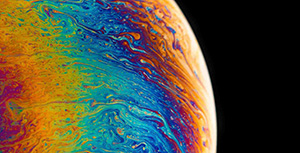

-d2979772834f4346a961b123d2a49447.jpg)
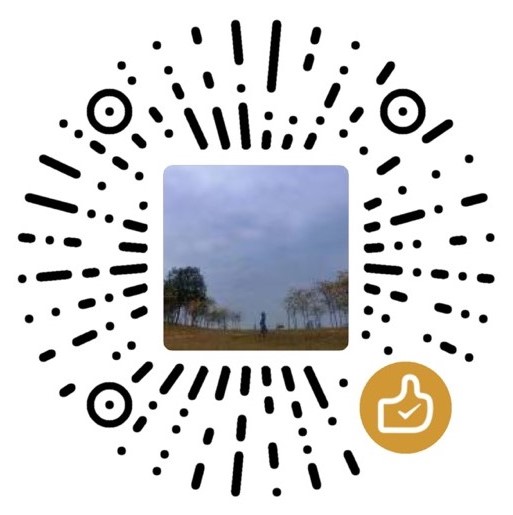

评论区