使用Docker简易搭建elasticsearch culster
写在前面:
为什么要用ElasticSearch?我们的应用经常需要添加检索功能,开源的Elastic Search是目前全文检索引擎的首选。它可以快速的存储、搜索和分析海量数据。ElasticSearch是一个分布式搜索框架,提供RestfulAPI,底层基于Lucene,采用多shard(分片)的方式保证数据安全,并且提供自动resharding的功能。
Elasticsearch权威指南(中文):https://www.elastic.co/guide/cn/elasticsearch/guide/current/index.html
1 拉取ElasticSearch镜像
在centos窗口中,执行如下命令:
docker pull elasticsearch:5.6.8
当前ES镜像版本信息:
{
"name" : "WlwFyqU",
"cluster_name" : "elasticsearch",
"cluster_uuid" : "78UDZtviQqiWmzmenGpSrQ",
"version" : {
"number" : "5.6.8",
"build_hash" : "cfe3d9f",
"build_date" : "2018-09-10T20:12:43.732Z",
"build_snapshot" : false,
"lucene_version" : "6.6.1"
},
"tagline" : "You Know, for Search"
}
2 创建数据挂载目录和elasticsearch配置文件
创建数据挂载目录,以及配置ElasticSearch集群配置文件,调高JVM线程数限制数量
2.1 创建数据文件挂载目录,并开放通信端口
创建配置文件保存目录
[root@localhost soft]# pwd
/home/soft
[root@localhost soft]# mkdir -p ES/config
[root@localhost soft]# cd ES
[root@localhost ES]# mkdir data1
[root@localhost ES]# mkdir data2
[root@localhost ES]# mkdir data3
相关端口放行
[root@localhost ES]# firewall-cmd --add-port=9300/tcp
success
[root@localhost ES]# firewall-cmd --add-port=9301/tcp
success
[root@localhost ES]# firewall-cmd --add-port=9302/tcp
success
注:如果ELK选的6.X版本的,那么读者需将data1 data2 data3 开启777权限 => chmod 777 data1 data2 data3
2.2 创建ElasticSearch配置文件
使用vim命令分别创建如下文件:es1.yml,es2.yml,es3.yml
elasticsearch-01.yml
cluster.name: elasticsearch-cluster node.name: es-node1 network.bind_host: 0.0.0.0 network.publish_host: 192.168.9.219 http.port: 9200 transport.tcp.port: 9300 http.cors.enabled: true http.cors.allow-origin: "*" node.master: true node.data: true discovery.zen.ping.unicast.hosts: ["192.168.9.219:9300","192.168.9.219:9301","192.168.9.219:9302"] discovery.zen.minimum_master_nodes: 2
elasticsearch-02.yml
cluster.name: elasticsearch-cluster node.name: es-node2 network.bind_host: 0.0.0.0 network.publish_host: 192.168.9.219 http.port: 9201 transport.tcp.port: 9301 http.cors.enabled: true http.cors.allow-origin: "*" node.master: true node.data: true discovery.zen.ping.unicast.hosts: ["192.168.9.219:9300","192.168.9.219:9301","192.168.9.219:9302"] discovery.zen.minimum_master_nodes: 2
elasticsearch-03.yml
cluster.name: elasticsearch-cluster node.name: es-node3 network.bind_host: 0.0.0.0 network.publish_host: 192.168.9.219 http.port: 9202 transport.tcp.port: 9302 http.cors.enabled: true http.cors.allow-origin: "*" node.master: true node.data: true discovery.zen.ping.unicast.hosts: ["192.168.9.219:9300","192.168.9.219:9301","192.168.9.219:9302"] discovery.zen.minimum_master_nodes: 2
注:本机虚拟机ip:192.168.9.219 读者请自行更改
2.3 调高JVM线程数限制数量
修改配置sysctl.conf
vim /etc/sysctl.conf 加入如下内容: vm.max_map_count=262144 启用配置: sysctl -p
注:这一步是为了防止启动容器时,报出如下错误:
bootstrap checks failed max virtual memory areas vm.max_map_count [65530] likely too low, increase to at least [262144]
3 启动ElasticSearch集群容器
执行以下命令,启动elasticSearch集群钱容器
elasticsearch-01
docker run -e ES_JAVA_OPTS="-Xms256m -Xmx256m" -d -p 9200:9200 -p 9300:9300 -v /home/soft/ES/config/elasticsearch-01.yml:/usr/share/elasticsearch/config/elasticsearch.yml -v /home/soft/ES/data1:/usr/share/elasticsearch/data --name ES01 elasticsearch:5.6.8elasticsearch-02
docker run -e ES_JAVA_OPTS="-Xms256m -Xmx256m" -d -p 9201:9201 -p 9301:9301 -v /home/soft/ES/config/elasticsearch-02.yml:/usr/share/elasticsearch/config/elasticsearch.yml -v /home/soft/ES/data2:/usr/share/elasticsearch/data --name ES02 elasticsearch:5.6.8elasticsearch-03
docker run -e ES_JAVA_OPTS="-Xms256m -Xmx256m" -d -p 9202:9202 -p 9302:9302 -v /home/soft/ES/config/elasticsearch-03.yml:/usr/share/elasticsearch/config/elasticsearch.yml -v /home/soft/ES/data3:/usr/share/elasticsearch/data --name ES03 elasticsearch:5.6.8
注:设置-e ES_JAVA_OPTS=“-Xms256m -Xmx256m” 是因为/etc/elasticsearch/jvm.options 默认jvm最大最小内存是2G,启动容器后可用docker stats命令查看
4 验证是否搭建成功
4.1 查看节点状态
在浏览器地址栏访问http://192.168.9.219:9200/_cat/nodes?pretty查看节点状态。
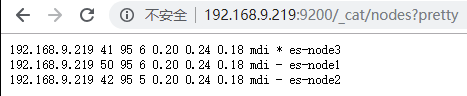
注:节点名称带表示为主节点*
4.2 使用elasticsearch-head前端框架
拉取镜像
docker pull mobz/elasticsearch-head:5
启动容器
docker run -d -p 9100:9100 --name es-manager mobz/elasticsearch-head:5
浏览器访问
http://192.168.9.219:9100/查看elasticsearch head
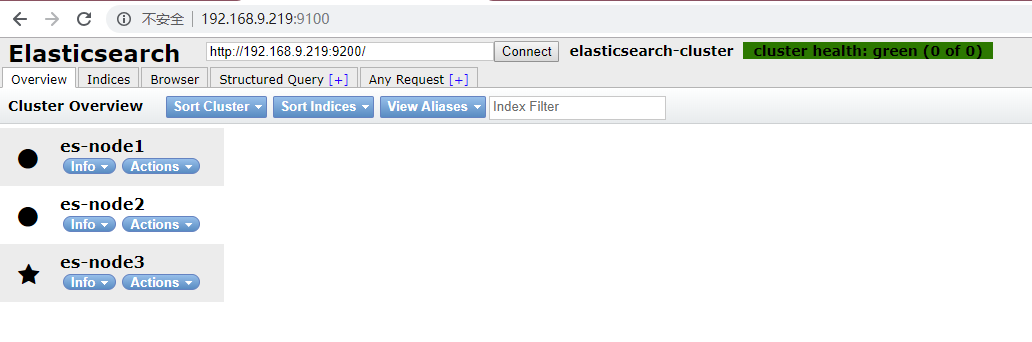
5 补充点
写在最后,这里要多提一点索引分片设置以及副本,官方推荐设置,可以根据自身需要进行修改:
curl -XPUT 'http://localhost:9200/_all/_settings?preserve_existing=true' -d '{
"index.number_of_replicas" : "1",
"index.number_of_shards" : "10"}'
5.1 查看容器内存
docker stats $(docker ps --format={{.Names}})
5.2 查看容器日志
docker logs 容器名/容器ID
5.3 ElasticSearch配置文件说明
cluster.name: elasticsearch-cluster
node.name: es-node1
#index.number_of_shards: 2
#index.number_of_replicas: 1
network.bind_host: 0.0.0.0
network.publish_host: 192.168.9.219
http.port: 9200
transport.tcp.port: 9300
http.cors.enabled: true
http.cors.allow-origin: "*"
node.master: true
node.data: true
discovery.zen.ping.unicast.hosts: ["es-node1:9300","es-node2:9301","es-node3:9302"]
discovery.zen.minimum_master_nodes: 2
| 参数名称 | |
|---|---|
| cluster.name | 用于唯一标识一个集群,不同的集群,其 cluster.name 不同,集群名字相同的所有节点自动组成一个集群。如果不配置改属性 默认值是:elasticsearch |
| node.name | 节点名,默认随机指定一个name列表中名字。 集群中node名字不能重复 |
| index.number_of_shards | 默认的配置是把索引分为5个分片 |
| index.number_of_replicas | 置每个index的默认的冗余备份的分片数,默认是1 |
通过index.number_of_shards,index.number_of_replicas默认设置索引将分为5个分片,每个分片1个副本,共10个结点。
禁用索引的分布式特性,使索引只创建在本地主机上:index.number_of_shards: 1 index.number_of_replicas: 0
| 参数名称 | 参数说明 |
|---|---|
| bootstrap.memory_lock | true 当JVM做分页切换(swapping)时,ElasticSearch执行的效率会降低,推荐把ES_MIN_MEM和ES_MAX_MEM两个环境变量设置成同一个值,并且保证机器有足够的物理内存分配给ES,同时允许ElasticSearch进程锁住内存 |
| network.bind_host | 0.0.0.0 设置可以访问的ip,可以是ipv4或ipv6的,默认为0.0.0.0,这里全部设置通过 |
| network.publish_host | 192.168.9.219 设置其它结点和该结点交互的ip地址,如果不设置它会自动判断,值必须是个真实的ip地址 |
同时设置bind_host和publish_host两个参数可以替换成network.host
network.bind_host: 192.168.9.219 network.publish_host: 192.168.9.219 network.host: 192.168.9.219
| 参数名称 | 参数说明 |
|---|---|
| http.port | 设置对外服务的http端口,默认为9200 |
| transport.tcp.port | 设置节点之间交互的tcp端口,默认是9300 |
| http.cors.enabled | 是否允许跨域REST请求 |
| http.cors.allow-origin | 允许REST请求来自何处 |
| node.master | true 配置该结点有资格被选举为主结点(候选主结点),用于处理请求和管理集群。如果结点没有资格成为主结点,那么该结点永远不可能成为主结点;如果结点有资格成为主结点,只有在被其他候选主结点认可和被选举为主结点之后,才真正成为主结点。 |
| node.data | true 配置该结点是数据结点,用于保存数据,执行数据相关的操作(CRUD,Aggregation) |
| discovery.zen.minimum_master_nodes | 自动发现master节点的最小数,如果这个集群中配置进来的master节点少于这个数目,es的日志会一直报master节点数目不足。(默认为1)为了避免脑裂,个数请遵从该公式 => (totalnumber of master-eligible nodes / 2 + 1)。 * 脑裂是指在主备切换时,由于切换不彻底或其他原因,导致客户端和Slave误以为出现两个active master,最终使得整个集群处于混乱状态* |
| discovery.zen.ping.unicast.hosts | 集群个节点IP地址,也可以使用es-node等名称,需要各节点能够解析 |

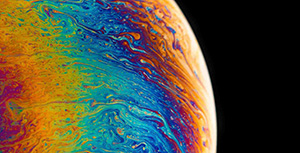

-d2979772834f4346a961b123d2a49447.jpg)
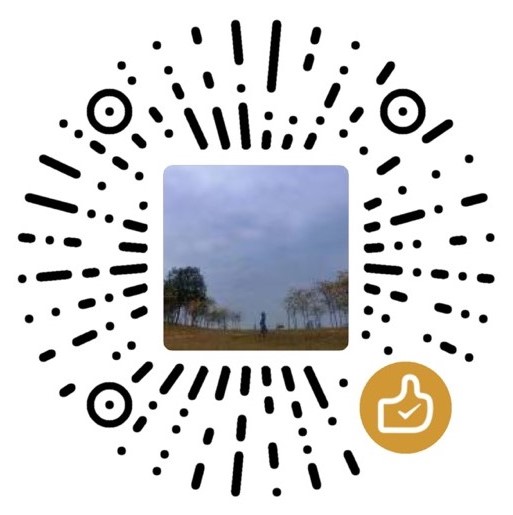

评论区