Windows 创建SMB文件共享并设置相关权限
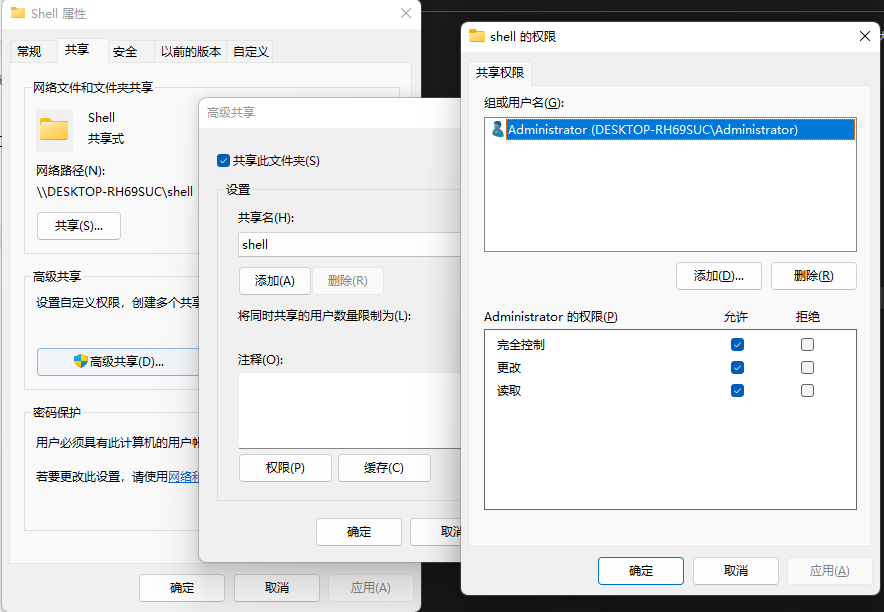
挂载smb使用读写750权限
sudo mount -t cifs -o “rw,dir_mode=0750,file_mode=0750,username=用户名,password=密码” //文件共享主机名或IP/共享文件夹 /Linux操作挂载路径
] sudo mount -t cifs -o "rw,dir_mode=0750,file_mode=0750,username=administrator,password=xxxxx" //10.10.0.2/shell /opt/shell
检查
mount
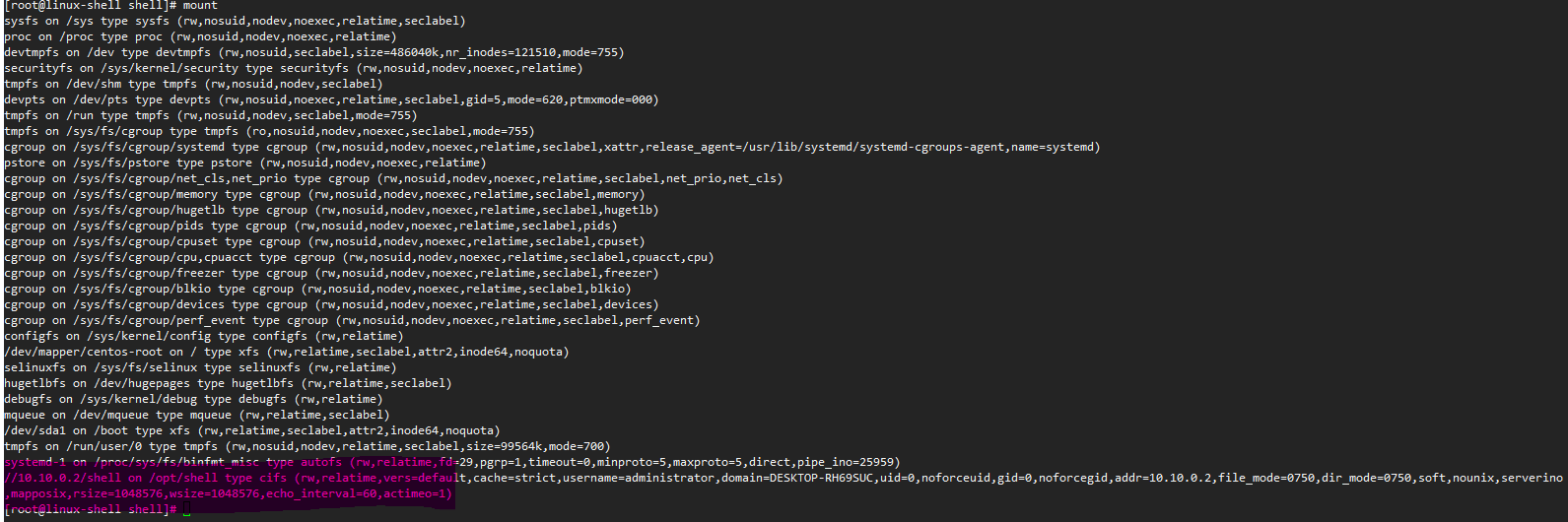
df -h
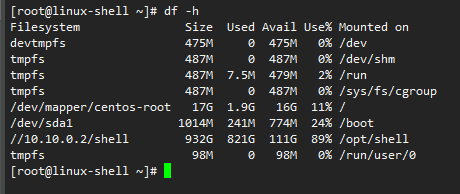
设置开机自动挂载
编辑/etc/fstab文件添加自动挂载配置
] vim /etc/fstab
//10.10.0.2/shell /opt/shell cifs rw,dir_mode=0750,file_mode=0750,username=administrator,password=xxxx 0 0
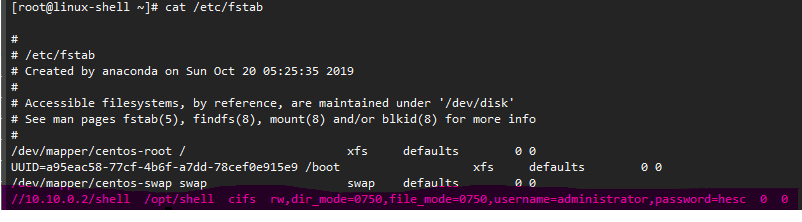

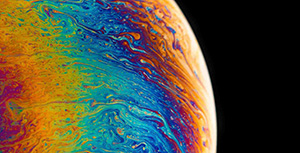

-d2979772834f4346a961b123d2a49447.jpg)
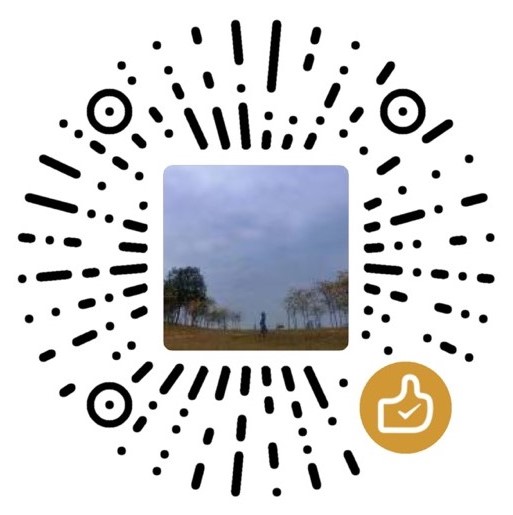

评论区