Linux CentOS搭建Socks5代理服务器
原文地址:https://www.cnblogs.com/fatt/p/11189426.html
1 安装
] yum install pam-devel openldap-devel openssl-devel
] yum -y install gcc automake make pam-devel openldap-devel cyrus-sasl-devel
] wget https://sourceforge.net/projects/ss5/files/ss5/3.8.9-8/ss5-3.8.9-8.tar.gz
] wget http://downloads.sourceforge.net/project/ss5/ss5/3.8.9-8/ss5-3.8.9-8.tar.gz
# 两个安装包下载地址
] tar -xzvf ss5-3.8.9-8.tar.gz
] cd ss5-3.8.9
] ./configure
] make
] make install
2 配置
2.1 认证
] cat /etc/opt/ss5/ss5.conf # 无用户认证配置方式
auth 0.0.0.0/0 - u
permit - 0.0.0.0/0 - 0.0.0.0/0 - - - - -
] cat /etc/opt/ss5/ss5.passwd # 用户认证配置方式
test test
2.2 启动参数
] cat /etc/sysconfig/ss5
# Add startup option here
# SS5_OPTS=" -u root"
SS5_OPTS=" -u root -b 0.0.0.0:1080"
# 监听ip地址和端口
2.3 服务启动
] chmod a+x /etc/init.d/ss5
] service ss5 start
Reloading systemd: [ OK ]
Starting ss5 (via systemctl): [ OK ]
] netstat -tlunp|grep ss5
tcp 0 0 0.0.0.0:1080 0.0.0.0:* LISTEN 17786/ss5
] /etc/init.d/ss5 start
doneting ss5... [ OK ]
2.4 客户端设置
alias setproxy="export ALL_PROXY=socks5://10.10.3.2:1080"
alias unsetproxy="unset ALL_PROXY"
alias getip="curl ifconfig.me"
#或者
echo 'export ALL_PROXY="socks5://10.10.3.2:1080"' | tee /etc/profile.d/proxy.sh

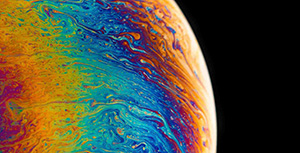

-d2979772834f4346a961b123d2a49447.jpg)
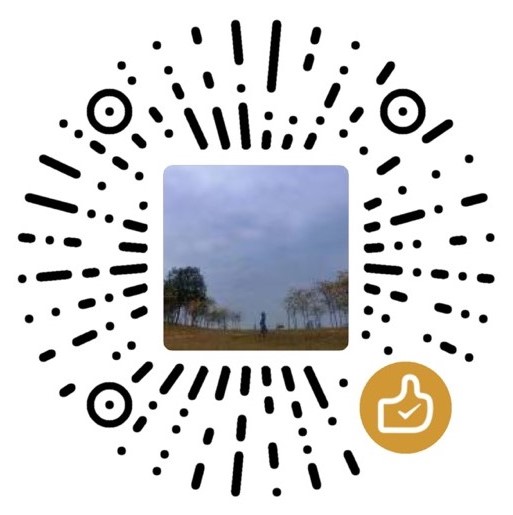

评论区