1、DNS域名解析
将域名和子域名都解析到47.52.198.89上,然后通过nginx转发子域名。

2、NGINX配置文件如下
[root@ailiyunHK ~]# cat /etc/nginx/nginx.conf
# For more information on configuration, see:
# * Official English Documentation: http://nginx.org/en/docs/
# * Official Russian Documentation: http://nginx.org/ru/docs/
user nginx;
worker_processes auto;
error_log /var/log/nginx/error.log;
pid /run/nginx.pid;
# Load dynamic modules. See /usr/share/nginx/README.dynamic.
include /usr/share/nginx/modules/*.conf;
events {
worker_connections 1024;
}
http {
log_format main '$remote_addr - $remote_user [$time_local] "$request" '
'$status $body_bytes_sent "$http_referer" '
'"$http_user_agent" "$http_x_forwarded_for"';
access_log /var/log/nginx/access.log main;
sendfile on;
tcp_nopush on;
tcp_nodelay on;
keepalive_timeout 65;
types_hash_max_size 2048;
include /etc/nginx/mime.types;
default_type application/octet-stream;
# Load modular configuration files from the /etc/nginx/conf.d directory.
# See http://nginx.org/en/docs/ngx_core_module.html#include
# for more information.
include /etc/nginx/conf.d/*.conf;
#博客端口为8090端口
#将所有的80端口请求转发到8090上
server {
listen 80 default_server;
listen [::]:80 default_server;
server_name _;
root /usr/share/nginx/html;
# Load configuration files for the default server block.
include /etc/nginx/default.d/*.conf;
location / {
proxy_set_header Host $host;
proxy_set_header X-Forwarded-For $proxy_add_x_forwarded_for;
proxy_pass http://blog;
}
}
#实现端口转发
#splunk 负责均衡池
upstream splunk_pool{
server 101.132.171.122:8000;
}
#实现博客端口转发
#博客服务端口为8080
upstream blog{
server localhost:8080;
}
#splunk.syhscjy.com转发配置
server {
listen 80;
server_name splunk.syhscjy.com;
access_log /var/log/nginx/splunk/access.log;
error_log /var/log/nginx/splunk/error.log;
#将所有的splunk.syhscjy.com请求转发到splunk_pool池处理
location / {
proxy_set_header Host $host;
proxy_set_header X-Forwarded-For $proxy_add_x_forwarded_for;
proxy_pass http://splunk_pool;
}
}
#添加子域名转发web.syhscjy.com
#静态html页面在本机上面
server {
listen 80;
server_name web.syhscjy.com;
access_log /var/log/nginx/web/access.log;
error_log /var/log/nginx/web/error.log;
location / {
index index.html;
root /opt/web;
}
error_page 404 /404.html;
# redirect server error pages to the static page /50x.html
error_page 500 502 503 504 /50x.html;
location = /50x.html {
root html;
}
}
}

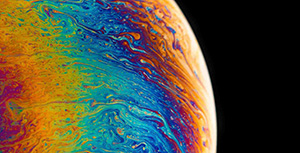

-d2979772834f4346a961b123d2a49447.jpg)
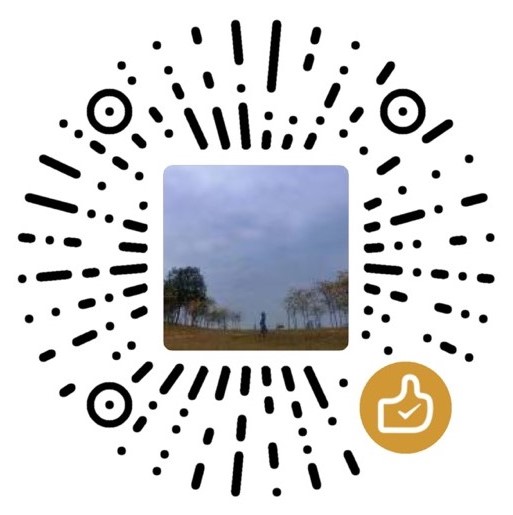

评论区